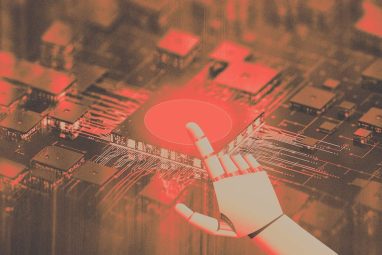How Tech Fails Late-Career Workers
Managers must make deliberate choices to support older workers’ use of complex technologies.
News
- Ooredoo Launches Sovereign AI Cloud in Qatar Powered by Nvidia GPUs
- Dubai Future Foundation and WEF Release Top 10 Emerging Technologies of 2025
- Deloitte and AWS Forge $1 Billion Alliance to Accelerate Digital Transformation in the Middle East
- Over 40% of Agentic AI Projects Expected to Fail by 2027, Report Finds
- Guardian AI Agents Poised to Take 15% of Agentic AI Market by 2030, Gartner Says
- Deloitte Rolls Out Global Agentic Network to Accelerate AI Adoption in the Middle East

Daniel Haskett/Ikon Images
Few businesses have implemented strategies to build an age-inclusive, multigenerational workforce. Even fewer seem to be aware of the important role that workplace technologies can play in driving the performance outcomes for workers of different ages. But as labor force demographics skew older as more people work longer, business success and productivity will be increasingly tied to the well-being and job performance of workers ages 60 and older, according to the Organization for Economic Cooperation and Development.1
As business technologies become increasingly complex, older workers experience a varying degree of increasing difficulty using them to perform job tasks.2 Indeed, effectively using tools such as enterprise resource planning (ERP) applications requires many cognitive resources that are less available for older workers because of age-related cognitive changes. Using a laboratory experiment and two large-scale surveys, I found that the job performance of older workers is hindered by the reduced perceptual speed and the technology overload that can occur if they are overburdened with an excessive number of technology demands.3 This problem is increasingly common because the pressure to keep up with ever-evolving office technologies compounds the pressure to keep up with other ongoing job responsibilities.
Even relatively straightforward office tools such as Microsoft Excel can rapidly become more complex and more difficult to use as vendors add more advanced functionalities and tweak familiar user interfaces. Older workers use fewer software functions than their younger counterparts, and they experience greater levels of anxiety and stress when using them to perform job tasks. This reduces their job satisfaction and their overall well-being, and their less-effective use of technologies reduces their job performance.
Changing Cognitive Resources and Complicating Factors
Age brings changes in cognitive resources such as attention, perceptual speed, working memory capacity, and fluid abilities more broadly. We use our selective attention to filter out emails and instant messages that are not immediately relevant to the task at hand, and our divided attention to switch from one application to another (between an ERP tool and a spreadsheet, for example). There is robust evidence that perceptual speed — the speed with which we can accomplish tasks using office technologies — declines significantly with age.4 Working memory capacity — how much information we can keep in mind while making calculations or decisions — also declines with age.
Other fluid abilities decline with age as well; for example, a reduction in spatial abilities makes it more difficult to work with hierarchical interfaces that organize information in folders and subfolders. The ability to learn about new applications and office technologies also declines as a result of reductions in fluid intelligence and the changes in mental models that this learning requires. Robust evidence has demonstrated all of these age-related cognitive changes using various neuropsychological tools, such as the Stroop color-word task (selective attention), the digit symbol substitution task (perceptual speed), and the mental rotation task (fluid intelligence).
While fluid intelligence and various other cognitive abilities, such as attention and perceptual speed, decline with age, crystallized intelligence — the general knowledge and wisdom that workers gain from a lifetime of formal education and work experience — increases. Older workers also have particularly strong verbal abilities and are more attuned to the nuances of language, which can make them more effective communicators.
In the Workplace
Older workers are often less confident in their ability to use office technologies effectively, which can undermine their ability to perform their job tasks. There are several reasons for this, the most important of which is organizations’ widespread inattention to providing technology training for this cohort. But people’s awareness of age-related changes in their own cognitive abilities also impacts their confidence, such as when older workers recognize that it has become harder to ignore distracting messages. (Age is often accompanied by lower levels of selective attention efficiency.5) Age-related stereotypes add to this problem by fueling perceptions of older workers as less effective, less creative, and less able to learn and fully exploit new technologies.
Age-related stereotypes fuel perceptions of older workers as less effective, less creative, and less able to learn and fully exploit new technologies.
Leaders often complicate these problems unintentionally. For one, they seldom consult the broad employee population before making technology acquisition choices. As a result, the perspective of older workers is not taken into account when a new office technology is created or selected, which reduces both the usefulness of the new technology for them and their buy-in. Second, leaders are often unaware of the specific training needs of older workers, who tend to prefer on-the-job training that allows them to apply the skills that they’re learning directly to their job tasks. They also tend to prefer IT training that is conducted face-to-face instead of online because human interaction is important to them.6 In addition, they require significantly more time to complete IT training tasks and learn IT-related skills than younger employees.7 Leaders’ lack of awareness of these needs makes using new or updated office technologies more difficult for older workers compared with their younger, better-trained counterparts and increases the technology overload that they experience.
Finally, few office technologies are designed with older workers in mind, largely because many designers are themselves young and don’t consider the needs of a diverse user population. This inherent bias can also make new technologies more difficult for anyone with cognitive differences to use, not just older workers.
It is essential to emphasize that the phenomena discussed here hold for older workers in general, but not for all of them. No one can deny that some older workers take better advantage of office technology than some younger ones do. On balance, older employees make positive contributions in organizations, and age-related challenges with new technologies don’t justify discrimination or stereotyping.
Supporting Older Workers
Below are four key insights for leaders, gleaned from my research, as they consider ways to ensure that business technology helps and supports the workforce rather than dragging down productivity for some.
Make technology training for older workers a priority. Given that cognitive resources such as fluid intelligence are mostly relevant in new problem-solving situations, technology training in new applications is an effective strategy to increase the job performance and satisfaction of older workers. Indeed, technology training is one of the best ways to help older workers use office technology more effectively and perform at higher levels.8 When they receive training, the various technology-use situations they encounter require less deliberate cognitive effort and less fluid intelligence, perceptual speed, and other resources. In my research, I have repeatedly found that greater experience with office applications provides a buffer against cognitive decline with age.
My research has shown that hybrid variable-priority training is the most effective strategy to train older workers on new technology or on changes made to existing technology. This training strategy combines part-task training (teaching the application in manageable chunks) with variable priority training (providing the chance to explore different aspects of the application). This approach is effective because it is structured, highlights flexible task coordination, and helps workers determine the best learning method for themselves.9 This kind of training can help older workers use a new application as proficiently as their younger counterparts. It essentially makes cognitive resources like fluid intelligence irrelevant for using office technologies and learning about new ones. Indeed, I have found that fluid intelligence is not associated with learning about office technologies when this training strategy is used, which alleviates a part of the problem that older workers face.
Older workers should be retrained in applications whenever they change significantly, such as when the structure of a menu in an ERP system changes fundamentally. This increases the likelihood that these workers will demonstrate high job performance all the way until retirement.
Enrich the jobs of older workers. Middle managers should design jobs for older workers that allow them to remain high-functioning users of office technology. For these workers to succeed, managers need to offer frequent performance feedback, more social support, and greater job complexity — job design features that can compensate for age-related losses in cognitive resources. Job complexity is especially important because it helps preserve cognition and learning ability. Although complex jobs can burden cognitive resources such as fluid intelligence, they can also accelerate learning by stimulating workers to explore effective strategies to achieve their goals. In addition, job complexity gives workers the chance to demonstrate their competencies, which often motivates them to make a greater effort to learn new technology skills.
Senior executives can provide middle managers with the training necessary to increase the amount of performance feedback, social support, and job complexity involved in the jobs that older workers perform. The goal is to have middle managers create enriching work that encourages older workers to learn about the various functionalities of office technologies and their effective use. Feedback should address both the quality and the quantity of task output, and it should clearly indicate the extent to which a worker meets task objectives. Older workers can take stock of their job performance directly from quota achievement scores and other measures, but they should also receive feedback from managers and colleagues.
Social support can be increased by encouraging workers to provide one another with advice and assistance and by organizing events and activities where individuals can connect on a personal level. The goal is to embed older workers in a network of warm, trusting, and supportive interpersonal relationships, which can deliver two benefits. First, it increases the motivation of older workers to perform at high levels and learn new technology skills. Second, it reduces training requirements by allowing older workers to rely on supportive relationships to help them learn new tasks or tackle problems.
Work is likely to have positive motivational outcomes when it involves complex, mentally demanding tasks that require the use of a variety of high-level skills. Job complexity can thus be increased by designing roles that require people to do multiple tasks or activities at the same time, involve many different and interconnected tasks, or involve relatively complicated tasks that are challenging but not excessively difficult to perform. More complex jobs also give older workers the opportunity to solve more interesting problems, which encourages learning.
Ultimately, middle managers should design stimulating tasks that motivate older workers to acquire new skills, provide these workers with more feedback and support, and offer opportunities to engage in problem-solving activities that encourage learning about new IT functionalities.
Control the applications and interfaces your organization relies on. Research shows that providing older workers with a straightforward, logical path to follow when they navigate an interface helps compensate for cognitive decline. When it is easy to anticipate the sequence of steps required to perform a job, cognitive resources become less relevant. In other words, displays that function in easily foreseeable patterns require fewer cognitive resources and allow older workers to explore and learn about new functionalities more easily.
To help ensure that displays are predictable, application interfaces should offer clear, carefully designed markers to help users orient themselves. Older workers must be able to find their way forward and, if necessary, retrace their steps. The Back, or Undo, button is a prominent marker, but it is often implemented without regard for overlays and lightboxes. This faulty implementation leads to a situation that violates user expectations: When users click on the Back button, they are not properly exited from an overlay; instead, they are returned to a point well before the overlay page. When the Back or Undo button is hidden by mistake, it is difficult to find again, hindering interface predictability. Application interfaces should be designed in such a way that features like the Back button cannot be hidden accidentally.
Leverage the strengths of older workers. Leaders can leverage these workers’ increased crystallized intelligence to improve the usability of office technologies among them and in turn boost their job performance. Increased verbal abilities can enable older workers to navigate keyword-based interfaces with greater ease than hierarchical ones, which require more spatial abilities. For example, at a large Canadian restaurant chain, the food items that customers order are often hidden in complex folder hierarchies within the food-ordering system such as Menu/Dinner/Appetizer/Finger Food. Particularly for older waitstaff, navigating these complex hierarchies impedes performance. In contrast, a keyword-based interface takes full advantage of older workers’ superior verbal skills and familiarity with keywords.
Senior executives increasingly recognize that all members of their rapidly aging workforces must be able to work effectively with business technologies. Leaders must understand the risks of leaving this issue unaddressed. They must pay greater attention to user interfaces as new technologies are implemented and commit to training that can support a high-performing multigenerational workforce. Effective use of workplace tools can lead to increased productivity, reduced absenteeism, better access to multiskilled teams, a stronger talent pipeline, better retention of experience and know-how, and increased resilience.10
It is sometimes assumed that older people’s discomfort with technology is generational and will diminish over time as cohorts like digital natives age. However, the challenges discussed here are continuously renewed as people age and technology advances. While the specifics might change over time, the core of the problem will persist.11 Today’s youth have grown up with smartphones and likely use them more adeptly than their grandparents — but when they approach their 60s, they will probably be challenged to learn what will then be the latest technologies.
The progressive nature of technological development means that what is contemporary and novel today will be obsolete, replaced, and forgotten within a decade. The knowledge required to use these technologies will continue to change, and the value of experience with formerly current technologies will decrease over time. Meanwhile, aging is inevitable, and age-related cognitive changes will continue to occur. As a result, workers must actively and continuously adapt to new office technologies — and managers must help them do so.
References
1. S. Singh, C. Geppert, O. Denk, et al., “Promoting an Age-Inclusive Workforce: Living, Learning and Earning Longer” (Paris: OECD Publishing, 2020).
2. S. Tams and A. Dulipovici, “The Creativity Model of Age and Innovation With IT: Why Older Users Are Less Innovative and What to Do About It,” European Journal of Information Systems, Latest Articles, published online Oct. 21, 2022.
3. S. Tams, “Helping Older Workers Realize Their Full Organizational Potential: A Moderated Mediation Model of Age and IT-Enabled Task Performance,” MIS Quarterly 46, no. 1 (March 2022): 1-34.
4. T.A. Salthouse, “The Processing-Speed Theory of Adult Age Differences in Cognition,” Psychological Review 103, no. 3 (July 1996): 403-428; Tams, “Helping Older Workers Realize Their Full Organizational Potential,” 1-34; and S. Tams, unpublished data set.
5. S. Tams, V. Grover, J. Thatcher, et al., “Grappling With Modern Technology: Interruptions Mediated by Mobile Devices Impact Older Workers Disproportionately,” Information Systems and e-Business Management 20, no. 4 (December 2022): 635-655; Tams, “Helping Older Workers Realize Their Full Organizational Potential,” 1-34; and S. Tams, J.B. Thatcher, and V. Grover, “Concentration, Competence, Confidence, and Capture: An Experimental Study of Age, Interruption-Based Technostress, and Task Performance,” Journal of the Association for Information Systems 19, no. 9 (2018): 857-908.
6. Tams, “Helping Older Workers Realize Their Full Organizational Potential,” 1-34.
7. M.G. Morris, V. Venkatesh, and P.L. Ackerman, “Gender and Age Differences in Employee Decisions About New Technology: An Extension to the Theory of Planned Behavior,” IEEE Transactions on Engineering Management 52, no. 1 (February 2005): 69-84.
8. M.K. Ahuja and J.B. Thatcher, “Moving Beyond Intentions and Toward the Theory of Trying: Effects of Work Environment and Gender on Post-Adoption Information Technology Use,” MIS Quarterly 29, no. 3 (September 2005): 427-459; and Tams and Dulipovici, “The Creativity Model of Age and Innovation With IT.”
9. H. Lee, W.R. Boot, P.L. Baniqued, et al., “The Relationship Between Intelligence and Training Gains Is Moderated by Training Strategy,” PloS One 10, no. 4 (April 2015): 1-9.
10. Singh et al., “Promoting an Age-Inclusive Workforce.”
11. S. Tams, V. Grover, and J. Thatcher, “Modern Information Technology in an Old Workforce: Toward a Strategic Research Agenda,” The Journal of Strategic Information Systems 23, no. 4 (December 2014): 284-304; and H. Wandke, M. Sengpiel, and M. Sönksen, “Myths About Older People’s Use of Information and Communication Technology,” Gerontology 58, no. 6 (October 2012): 564-570.